Multi-language website: how to prep your website for handling multiple languages
8 tips for creating and managing multilingual multimedia content
To engage global audiences, you’ll need localized content – including interactive components and multimedia. Since multimedia translation involves several steps or even booking studio time, it’s crucial to get it right. We’ve made a list of 8 tips for creating and adapting multimedia that keeps visitors on your page and the focus on your products/services.
1. Consider your language strategy
It’s important not to gloss over audiovisual content when determining how to localize your website and what to translate to multiple languages.
Multimedia isn’t limited to one content type or service. Think about your audience’s needs and how they consume and share information before adapting existing materials.
2. Prepare ahead of time
Multimedia translation requires ample time for planning, troubleshooting and approving terminology and scripts before recording and production. To save time and costs, gather all videos, source file formats, scripts, original timing cues and other resources like glossaries. For instance, it’s helpful to see what appears on screen so that subtitles are adjusted to include the necessary verbal and non-verbal information.
You should also check your code for hard-coded text (which may cause considerable delays) and avoid duplicate string IDs for easier translation and maintenance.
3. Choose the right software
All your software should take multilingual content creation into account, just like your content management system (CMS). Check that your tools support:
- Alternative fonts and diacritical marks
- Integrations to import/export content
- Right-to-left scripts
Tip: Speak to one of our experts for tailored advice.
4. Localize to enhance impact
When making your website multilingual, adapting your multimedia to each specific culture is essential. Creative, localized content captures the attention of local audiences and strengthens your reputation. Translate text contained within graphics and other materials for an immersive experience.
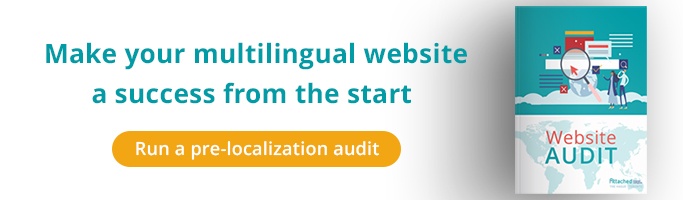
5. Always include subtitles
Be visual but clear. Subtitling and captioning are especially helpful for viewers. Multiple studies have found that most social media users view videos on mute. Include title cards, graphics and visual calls to action, so your message speaks volumes even without sound.
6. Optimize for search engines
Subtitles, captions, alt texts and meta descriptions should include keywords to improve rankings in the target market’s most-used search engines. For audio content, provide a transcript or summary of key points.
7. Test throughout
Run continuous linguistic and functional tests throughout your website to ensure proper timing, synchronization, accessibility and cultural appropriateness.
Where possible, include a live preview of localized strings when translating to check that the text works in context.
8. Collaborate with a trusted localization partner
Multimedia translation is an intricate process with far more steps than translating written content. That’s why it pays to make the most of multi-skilled teams with in-country expertise.
Attached works closely with specialists offering various services in over 25 languages. We creatively adapt your content, so the message resonates and is on brand.
Localized web pages need enticing content to attract traffic and leads – and multimedia is no exception. Attached will help you create high-ranking versions of your site that engages new audiences.
Check out our go-to guide on multilingual websites, or contact us for a site audit and bespoke advice tailored to your needs.





